Everything Your Legal File Management System Needs To Rock These 7 Use Cases
on 2 January 2019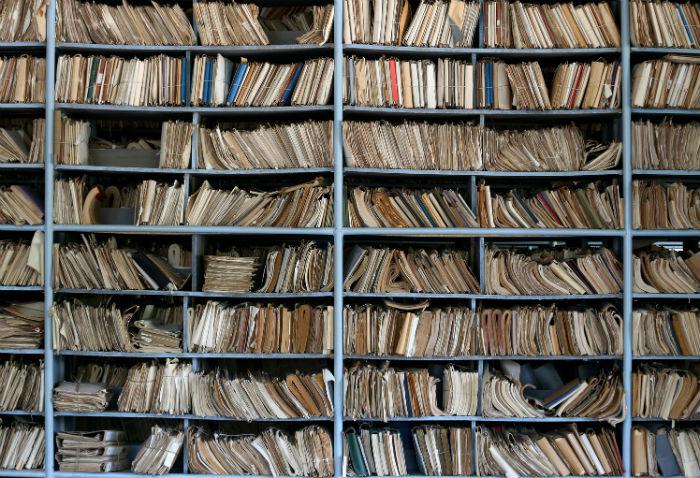
Documents are the lifeblood of the legal field. What isn’t written down doesn’t exist, and therefore doesn’t hold much weight in court—hence the reason a superior legal file management system is so critical for law firms.
Years ago, “file management” meant keeping up with tons of paper, but most of today’s contracts, wills, and nondisclosure agreements are in digital form—or at the very least have digital copies. Obviously, file cabinets won’t fit the bill. It takes a robust legal document management system to ensure your firm is not overwhelmed.
But what features should you look for to evaluate the legal document solutions available on the market? We put together a descriptive list, along with use cases, to showcase why these aspects are needed.
7 Legal File Management System Requirements
1. Content Indexing
One of the most important features a legal document management system should have is the ability to index your documents. (Tweet this!) You have hundreds, thousands, or more, so you must have a way to keep track of them easily. Typically, this is accomplished through labeling or tagging files in the system with specific identifiers, such as:
- Client name
- Case name
- Judge name
- Docket number
- Date of signing
- Date of proceedings
Additionally, an advanced system would be able to index the internal text of each document.
2. Searchability
This is the logical next step from indexing. Once properly tagged and stored, your documents should be made searchable. At a minimum, you should be able to search according to tags. For example, you may want to search for all documents pertaining to your client Benedict Cumberbatch, cases presided over by Judith Sheindlin, or a specific date of signing.
Further, having the ability to search specific phrases is valuable for when you either aren’t sure of the client or presiding judge, or just want to further refine your search results. You can save a significant amount of time when you can find the document you need in mere seconds.
3. Access Control
You want to be sure the right people are accessing the many sensitive documents your firm handles. Not all staff members need access to every document. For example, you may want to limit your attorneys’ access to only their own case files. Other staff members may need access to only a handful of documents.
Therefore, the system must have user-level access that is controllable across multiple perspectives—from specific tags to individual files. Further, the system should be able to dictate exactly what each user can and cannot do with each file they have access to.
4. File Permission Levels
Some documents are living, while others are only meant to be archived and referenced. To avoid accidental changes to the latter, your document management system should include read-only and write permissions for individual files.
5. Version Control
A big problem with documents is knowing the latest version. Is it the one in that last email? Is it the one your client sent over on a thumb drive last week? A system with version control can help avoid this problem. (Tweet this!)
Specifically, a system that enforces this through a check-in/check-out feature, where a document is essentially locked against changes until returned by the user, will further ensure peace of mind that you’re working on the latest and greatest version.
6. Auditability
Similar to the previous challenge, lack of transparency is another big one for documents. It’s important to be able to track who’s done what and when—kind of like a chain of custody, only with documents instead of evidence.
A solid file management system will create an audit trail of user activity, providing you with insight into the documents users are accessing, when they accessed them, and more. In addition, if you have or plan to implement a document approval process, the platform should be able to support that as part of audit reporting.
7. Data Security & Backups
Due to the sensitivity of legal documents, keeping them secure and preserved is a must. The concept of keeping files under lock and key here translates to digital security and backups.
Encryption is an essential part of data security, ensuring only authorized parties can access your documents. A truly secure document management system will encrypt your files while they are at rest and in transit. Similarly, backups are important to ensure your documents are not lost due to unforeseen events, with a solid system keeping backups for at least several weeks.
What happens when your files are stolen during a transfer? With Glasscubes’ SSL encryption, that’s not a thing. Request a guided demo of Glasscubes today.
Legal File Management Use Cases
How do these features come into play in different legal contexts? We explore different situations and legal contexts below.
- Internal staff. There are plenty of organisational documents that are needed internally, such as policies and procedures, HR handbooks, memos, company news, compliance notes, etc. Searching comes in handy here for quickly finding operational direction and insights. Additionally, a document management system that can also function as an intranet would be valuable for communicating and sharing knowledge.
- Clients. Sending and receiving documents with clients is a staple at any law firm. Controlling access to these sensitive files is essential for maintaining compliance and your firm’s good reputation. Additionally, to communicate with longstanding clients or external partners, an extranet or client portal would provide a dedicated digital space for seamless information exchange, like this one created by Aaron & Partners.
- Property transactions. Whether residential or commercial, the sale or purchase of a property requires a lot of documentation. Law firms are constantly sharing information with solicitors on the buy and sell side, bringing up the need for version control to ensure everyone’s on the same page.
- Mergers & acquisitions. Mergers are often explored internally before announcing to staff members or the public. To keep this news out of the news, controlling access to merger-related documents is critical for both companies. And as both sides bring in non-legal specialists, such as accountants, the need arises here as well for a highly controlled extranet.
- Personal injury. Medical records, physician input, and other sensitive information come into play with personal injury, which means auditability is a must. Additionally, an extranet would be suitable here to provide an environment for collaborating and transferring information from the likes of legal representatives of the injured parties, doctors, consultants, and other experts.
- Case management systems. Law firms that use special case management systems could support those systems with a multi-faceted document management solution that enables file sharing and communication.
- Patent law. Litigation documents are the backbone of patent law, and it’s easy to get lost in the sea of papers. Quick indexing and deep searchability is paramount to be able to find the document you need when you need it. The patent law attorneys at Neustel Law Offices discovered a document solution that worked perfectly for them.
Need a legal document solution that’s secure and makes file management a breeze? Try Glasscubes.
Glasscubes is a collaboration platform that enables you to do file management and so much more—reliably and securely. From auditing and reporting to version control, Glasscubes provides you with a robust set of tools to easily manage your myriad of legal files.
Glasscubes uses data versioning to retain 30 days’ worth of backups, along with a cold storage facility that provides a highly sustainable and secure destination for backing up and archiving data offline. We also provide a backup tool for customers who prefer to retain a backup of the data locally, too.
For security, we employ SSL encryption to ensure that data transfers between you and our servers are secure. And we encrypt all data at rest. In addition, Glasscubes is accredited by UKAS with the ISO/IEC 27001 Information Security Management Systems certification, and by IASME Consortium with the Cyber Essentials certification.
Get the comprehensive SaaS solution that fully enables legal file management and provides you with peace of mind. Request a guided demo of Glasscubes today.


