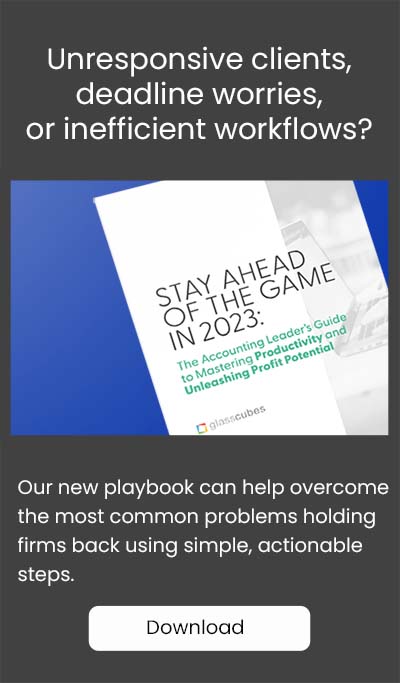Back to blog
Now You Can Manage Individual File Permissions
on 4 May 2010Posted by Wayne Pope
After several reviews regarding personal security and file security, combined with many user requests we have finally introduced individual file preferences within Glasscubes document management system.
As a result of this new feature release you can now:
- Full:Give every access to read and change (the default).
- Read: Ensure a user can only read the file, but not upload or change it.
- None: Ensure that the user cannot access the file, but can see it listed
- Hidden: Hide a file from the user so they are not even aware of it.
It's also really easy to do. Simple click on "Permissions" tab when uploaded a file or 'Edit permission' when viewing a document and then make your selections. Thats it!
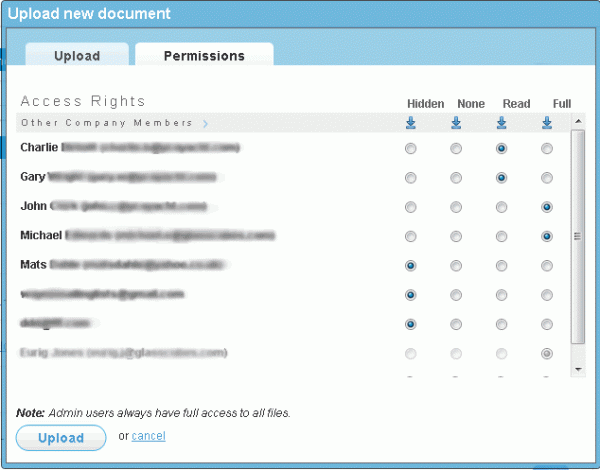
If you want to select all users simply click on the downward arrow and it will select all users for the column.