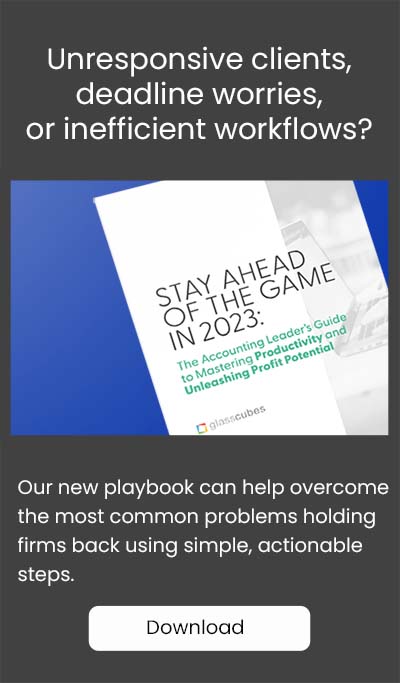Choose Your Time Zone In Glasscubes, and Calendar reminders
on 21 April 2010Timezones
At Glasscubes we are delighted with this new feature, having people involved in the US, UK and mainland Europe - spanning three time zones. In Glasscubes you can now change the time zone for your profile (not affecting anybody else).
This means that if someone put a 9am meeting into the calendar GMT it will display the correct local time in EST, CET - which ever time zone you choose thus eliminating any confusion about what time you are available and should be doing something.
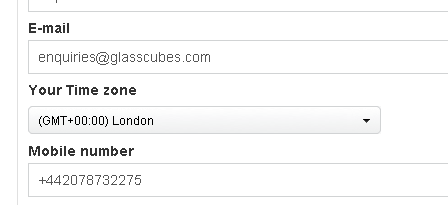
To choose your timezone, go to your profile by clicking on your name and selecting the time zone which you require. Click save and your calendars should be updated.
Calendar Reminders
Something else which is super handy that we've introduced is reminders on Calendar events and Conference calls. Now you can set an email or SMS/Text reminder just like you can with tasks - so you can get reminded for that all important conference call or meeting you have with a client whether you're behind your desk you or in your car.
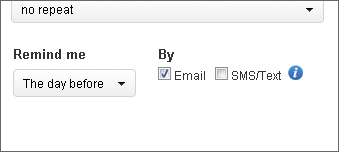
Just select which type of reminding you want and when you want reminding and Glasscubes will take care of the rest!