On-Premise Vs. Cloud-Based File Sharing: Which Is Best?
on 6 June 2023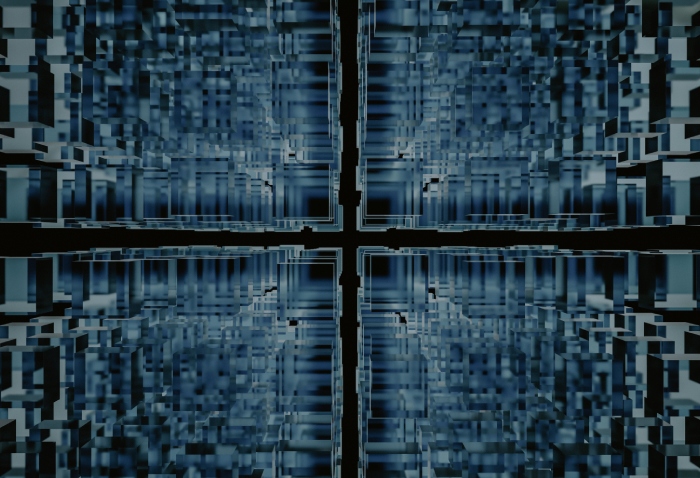
One of the biggest technology decisions companies have to make in today’s business world revolves around the best way to store and share files: Should you go with an on-premise or cloud file sharing solution?
If you lead a well-established company, you likely already have an on-premise file sharing solution that’s familiar to your workforce and IT staff—but you may be considering switching to the cloud. If you lead a newer company, you may be trying to decide on the best approach for your business.
In the on-premise vs. cloud debate, both options have pros and cons; your company’s priorities will guide the choice. Keep reading for more information about the two file sharing approaches, and the five factors that should play into your decision.
What’s the difference between cloud and on-premise file sharing?
On-premise file sharing makes use of in-house servers and other infrastructure to enable a company’s workforce to store and share files. All infrastructure is physically located onsite, typically in a dedicated space such as a server room. Organizations utilizing this approach usually employ one or more IT professionals whose duties include installing, maintaining, updating, and troubleshooting this infrastructure.
Cloud-based file sharing relies on third party-hosted servers—located either on the third party’s premises or at a contracted data center—to enable file transfers. Workforce members typically log into software provided by the third party to access and share files. The third party is responsible for maintaining, updating, and troubleshooting the infrastructure and associated software.
Looking for a cloud-based file sharing solution that’s secure, reliable, and easy to use? Request a free demo of Glasscubes today.
On-Premise Vs. Cloud File Sharing: Pros And Cons
On-premise File Sharing
On-premise file sharing is the more traditional approach. Its pros and cons include:
PRO: Greater Security Customisation
Paul Martinez, founder of EcomSidekick, says one advantage of on-premise file sharing software is enhanced security and data control. By hosting file sharing infrastructure on-premises, organisations have “direct control over their data and can implement robust security measures tailored to their specific needs. They can establish strict access controls, encryption protocols, and monitoring mechanisms to protect sensitive information from unauthorised access.”
PRO: Faster Transfer Speeds Locally
“You typically see faster transfer speeds for internal and local file sharing with on-premise file sharing,” says James Jason, CEO of Notta. You’re sharing files with others within your organisation, which oftentimes means they’re in the same physical location. He notes that this removes technical barriers such as latency, bandwidth limitations, or network congestion that can affect cloud-based file sharing. “You can also leverage your existing network infrastructure and hardware to optimise your file transfer performance.”
CON: Higher Costs
Martinez says on-premise file sharing presents higher upfront expenses and maintenance overhead since you must install and manage the infrastructure for the life of the solution.
“Organisations must invest in hardware—servers, storage devices, and networking equipment to name a few—along with the necessary software and licenses. Not to mention the cost of maintenance, updates, and dedicated IT staff,” Martinez explains. “These capital expenditures can be significant and accumulate over time, and often blow the budget for smaller entities.”
CON: Less Flexibility
Jason says on-premise file sharing can be difficult to scale up or down as your business needs change. You may need to purchase more hardware, software, or licenses to accommodate more users or files, or you may end up with unused capacity that wastes your resources. “You also have less flexibility to customise or integrate your file sharing system with other applications or platforms, as you are limited by your own infrastructure and capabilities.”
Cloud-based File Sharing Pros
In recent years, many organizations have switched to cloud-based file-sharing solutions for the pros listed below; however, some disadvantages have also come to light.
PRO: Greater Accessibility
Pieter Runchman, CEO of Floor Theory, says cloud-based file sharing offers greater accessibility. “With cloud-based file servers, team members can access files and collaborate on projects from anywhere, whether they are working in the office, at home, or on the go. This is the reason why we chose a cloud-based file-sharing solution for our company.”
PRO: Greater Scalability
“Cloud-based file sharing offers more scalability for your file storage and sharing needs,” says Alan Jones, product manager at Locklizard. You can easily add more users or files, or adjust your storage capacity, without having to purchase more hardware or software. “You can also customise or integrate your file sharing system with other cloud services or platforms, such as business backup providers or desktop-as-a-service providers.”
CON: Lack Of Security Control
Martinez says a notable drawback of cloud-based file sharing is the potential compromise of data security and privacy. “When files are stored and transmitted through a cloud service, you are completely dependent on the cloud provider's security measures and infrastructure. While reputable providers tend to invest heavily in security protocols, not all do. There is an ever-present risk of data breaches or unauthorised access.”
CON: Dependence On An Internet Connection
“One con of cloud-based file sharing is its higher dependency on internet connection and bandwidth,” says Jason. Cloud-based file sharing requires an internet connection to access your files. If your connection is slow, unreliable, or unavailable, you may not be able to access or share your files when you need them. “You also have to consider the bandwidth limitations and costs of transferring large files over the internet, especially if you have a lot of users or files.”
Choosing Between Cloud & On-Premise File Sharing: Leaders Weigh In
It’s useful to understand the advantages and disadvantages of the two file-sharing approaches, but how do you choose between them? Below, two leaders provide analysis on five key factors to consider when making your decision:
- Security
- Compliance
- Scalability
- Cost
- Performance
Security. “If your organisation deals with highly sensitive data or operates in a regulated industry, you may prefer on-premise file sharing,” says Martinez. “Cloud-based solutions rely on the security measures provided by the service provider. So, you must carefully assess whether the provider's security practices meet your specific requirements.”
Compliance. If you must abide by governmental or industry regulations regarding data storage and privacy, Runchman says compliance with these regulations should be a key factor in your decision. “Cloud-based file sharing services often offer built-in compliance features and ensure data protection.”
Scalability. “If your business is experiencing growth or if you have fluctuating storage needs, a cloud-based solution can easily scale up or down to accommodate your requirements,” says Runchman, “while on-premise solutions may require additional hardware or software upgrades to support increased storage capacity.”
Cost. Cloud-based file sharing often operates on a subscription-based model, allowing you to pay for the storage and features you need. “This can be more cost-effective, particularly for small or medium-sized businesses that may not have the resources to invest in and maintain on-premise infrastructure,” Runchman explains.
Performance. “This is a critical factor as it impacts the speed and accessibility of your files, which can impact your team’s productivity,” says Runchman. “High-quality cloud-based solutions leverage robust infrastructure and global data centers, enabling fast and reliable access to files from anywhere with an internet connection. However, on-premise solutions may offer faster performance if you’ve invested in a reliable internal network.”
Runchman concludes that “ultimately, the decision between on-premise and cloud-based file sharing depends on your specific business needs, priorities, and resources. Assessing these factors will help you determine the most suitable option that aligns with your organisation's goals and requirements.”
Choose a secure, cloud-based collaboration solution that helps you do much more than just share files.
Glasscubes is a secure, all-in-one collaboration solution for organisations of all sizes. Use Glasscubes to share files with anyone inside or outside of the organisation and collaborate without any friction. Your project and department teams can bring all their work into one centralised location in the cloud. Plus, it uses the highest level of SSL encryption to protect your valuable data, and distributes data across multiple physical locations within the UK to ensure high availability.
“Glasscubes is brilliant! It allows us as a school to all contribute and work on the same documents whilst also allowing our external partners to have input too. By working online through this platform, we have been able to save hours of admin time. Don't know what we did before we had Glasscubes!”
—Lucy Giles via Trustpilot
Keep your teams on track to success with a collection of value-packed features:
- Store and share files in a secure location, complete with automatic version control. You can even create approval workflows and view clear audit trails of user actions.
- Collect, process, and approve information through customisable, automated forms and workflows that include user assignees, assignee follow-ups, and completion alerts.
- Assign and manage tasks for different members of the team, and track them to completion.
- Create customised workspaces for each project team in your portfolio. Team members can share resources and communicate with one another in their specific workspace, and you can access them all for easy oversight.
Want to see how other companies are using Glasscubes to securely share files and keep their teams on track for success? Check out these case studies. Or, get started working more efficiently now by requesting a free demo of Glasscubes.


