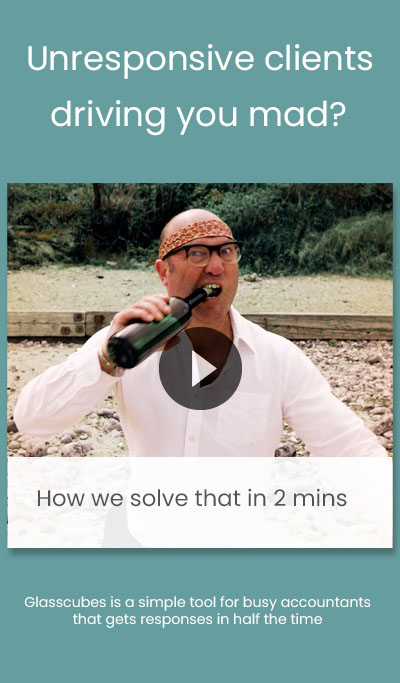The 17 Best File-Sharing Tools For Accountants
on 12 December 2023
Accounting firms are increasingly relying on efficient file-sharing solutions to streamline internal collaboration and securely gather client documentation.
With the right file-sharing platform, you can enhance your accounting team’s productivity and deliver exceptional client service.
Below is a solid collection of file-sharing tools for accountants that help accomplish these goals. We’ve done the bulk of the research for you and presented the key information you need to create a shortlist. (If you’re anything like us, we’d rather conduct due diligence on three potential solutions than on 30!)
The modern accountant needs more than just a file-sharing tool. Glasscubes is document management, collaboration, and more. Book a free demo today.
17 Of The Best File-Sharing Tools For Accountants
1. Glasscubes

Glasscubes was specifically designed to make sharing and gathering information super simple. The platform is more than just a file-sharing tool for accountants—it has an intuitive, easy-to-use interface and document management capabilities, so accounting teams can easily share and request files, manage group tasks, and keep document discussions in context. It also includes automation features that make collecting client documents a cinch once tax time rolls around or when you have to deal with an audit.
Features:
- Document collaboration and version control
- Task and project management tools
- Password-free (yet secure) login options for clients
- Secure file sharing, storage, and request
- Customisable branding options
Pros:
- User-friendly interface with intuitive navigation
- Strong security measures
- Robust collaboration features for teams and clients
Cons:
- Some advanced features may require additional configuration or training
- It may have limited integration options with other software
Glasscubes has a strong rating of 4.8 out of 5 stars on Trustpilot based on over 450 reviews. Customers appreciate its user-friendly interface, excellent collaboration features, and responsive customer support.
See why so many users, including accountants, turn to Glasscubes for their file sharing and collaboration needs. Request a free demo today.
2. Dropbox

Dropbox is a widely used cloud storage and file-sharing solution that allows users to access and share files from any device or location. Accountants can use Dropbox to securely gather and store financial documents internally and externally, ensuring easy collaboration and access to important files.
Features:
- File synchronization across devices
- Easy file sharing with anyone, even non-Dropbox users
- Version history and file recovery
- Integrations with popular accounting software
- Advanced security features like password protection and link expiration
Pros:
- User-friendly interface and easy setup
- Free plan offering (with limited storage capacity)
Cons:
- Limited storage space on free plan
- Advanced features may require a premium subscription
According to G2, Dropbox has a star rating of 4.4 out of 5 based on more than 20,000 reviews. Users commonly mention its ease of use and security measures.
3. Google Drive

Google Drive is a cloud storage and file-sharing platform that integrates with other Google services like Gmail and Google Docs. Accountants can benefit from features like real-time collaboration on spreadsheets and documents, making it easier to work on financial reports together with team members or clients.
Features:
- Generous storage space
- Real-time collaboration on documents
- Seamless integration with other Google products
- Granular file and folder permissions
- Automatic file syncing across devices
Pros:
- Integration with Google's productivity suite
- Accessible on various devices and operating systems
Cons:
- Limited document formatting options compared to desktop software
- Potential privacy concerns for sensitive financial information
According to Capterra, Google Drive has a star rating of 4.8 out of 5 based on more than 27,000 reviews. Users like Google Drive for its ease of use, reliable real-time synchronization across devices, and affordable pricing plans.
4. Box

Box is a cloud-based file-sharing and content management solution that offers advanced security features and collaboration tools. Accountants can securely store and share financial documents with clients while maintaining control over access and permissions.
Features:
- Secure file collaboration and sharing
- Robust access controls and permissions
- Integration with third-party apps and services
- Centralized content management and version control
- Advanced security features like data encryption and compliance controls
Pros:
- Strong focus on security and compliance
- Flexible integration options with various business tools
Cons:
- Limited storage capacity on lower-tier plans
- User interface can be difficult for non-technical users
According to G2, Box has a star rating of 4.2 out of 5 based on more than 4,900 reviews. Users like this tool because of its intuitive interface, scalability, and role-based access control.
5. Microsoft OneDrive For Business

OneDrive is a file-sharing and cloud storage solution provided by Microsoft. Accountants can leverage the seamless integration with Microsoft Office applications to collaborate on financial reports and access files from anywhere using multiple devices.
Features:
- Deep integration with Microsoft Office apps
- Real-time collaboration on documents
- File versioning and recovery
- Cross-platform support
- Advanced security and compliance features
Pros:
- Microsoft ecosystem integration
- Large amount of free storage space for Microsoft 365 subscribers
Cons:
- Limited integration options with non-Microsoft apps
- Interface can be overwhelming for some users
According to G2, OneDrive has a star rating of 4.3 out of 5 based on more than 9,400 reviews. Users like this tool because of its accessibility and native integration with Microsoft products such as Office 365.
6. ShareFile

ShareFile is a file-sharing and collaboration platform designed for businesses that require advanced security and compliance features. Accountants can securely exchange sensitive financial information with clients and colleagues, and take advantage of the available options for e-signatures.
Features:
- Secure file transfer and collaboration
- Document e-signature capabilities
- Granular access controls and permissions
- Integration with popular accounting software
- Audit logs and reporting for compliance
Pros:
- Strong focus on security and compliance
- Seamless integration with accounting software
Cons:
- Higher price point compared to some competitors
- Steeper learning curve for inexperienced users
According to G2, ShareFile has a star rating of 4.2 out of 5 based on more than 1,300 reviews. Users mention the platform’s advanced security features like remote wipe, and its offering of both desktop and mobile apps.
Need advanced security features in your file-sharing tool? For accountants, Glasscubes offers that and so much more. See it all with a free demo.
7. Egnyte

Egnyte is a cloud-based enterprise file-sharing and collaboration solution that offers advanced security, access controls, and integration capabilities. Accountants can securely share and collaborate on financial documents while ensuring compliance with regulatory requirements.
Features:
- Robust security and compliance features
- Granular file access controls and permissions
- Integration with popular productivity and collaboration tools
- Centralised administration and reporting
- Content collaboration and version control
Pros:
- Strong auditing and reporting capabilities
- Scalable for enterprise-level needs
Cons:
- Higher price point for more advanced features
- Interface may be overwhelming for some users
According to G2, Egnyte has a star rating of 4.4 out of 5 based on more than 900 reviews. Users like this tool because of its granular folder permissions and customer support.
8. WeTransfer

WeTransfer is a simple file-sharing solution that allows users to send large files quickly and easily. Accountants can use WeTransfer to send sizable financial documents or reports to clients, making it convenient for sending files that exceed email attachment limits.
Features:
- Fast and easy file transfer
- No account registration required for recipients
- Free and paid options available
- Customisable branding for business users
- Availability of download notifications
Pros:
- Simple and intuitive interface
- Ability to send large files up to 2 GB with the free plan
Cons:
- Limited storage and file retention options
- Lack of collaboration features
According to G2, WeTransfer has a star rating of 4.6 out of 5 based on more than 500 reviews. Many users mention that WeTransfer is user-friendly and hassle-free.
9. pCloud

pCloud is a cloud storage and file-sharing platform that offers secure storage and file access from any device. Accountants can use pCloud to store and share financial documents, while benefiting from features like file versioning, folder sharing, and remote file downloads.
Features:
- Secure cloud storage with end-to-end encryption
- Easy file sharing with password protection and expiration dates
- File versioning and restoration options
- Public folder sharing and download links
- File requests for easy collaboration with clients
Pros:
- Strong focus on security and privacy
- Generous free storage space
Cons:
- Limited collaboration features compared to some competitors
- Advanced features require a paid subscription
According to G2, pCloud has a star rating of 4.2 out of 5 based on more than 150 reviews. Users mention the platform has a wide range of supported file types and provides a useful search function.
10. MEGA

MEGA is a secure cloud storage and file-sharing platform that offers end-to-end encryption for user files. Accountants can securely store and share financial documents, benefiting from features like file versioning, password protection, and high-speed file transfers.
Features:
- Secure cloud storage with end-to-end encryption
- Easy file sharing with password protection and expiration dates
- File versioning, recovery, and recycling bin
- High-speed file transfers with the platform’s global network
- Integration with MEGA Chat for secure collaboration
Pros:
- Strong focus on privacy and security
- Offers a generous free storage plan
Cons:
- Limited integration with popular productivity tools
- Interface may not be as user-friendly as some competitors
According to Capterra, MEGA has a star rating of 4.5 out of 5 based on more than 130 reviews. Users like this tool because of download speeds, easy file shareability, and variety of pricing options.
11. SugarSync

SugarSync is a cloud-based file-sharing and synchronization solution that allows users to access files from any device. Accountants can benefit from features like real-time syncing, secure file sharing, and collaboration, making it easier to work on, say, income statements with team members or clients during tax season.
Features:
- Real-time file syncing across devices
- Secure file sharing with password protection and expirations
- Collaboration features for team members or clients
- Remote file access and editing
- File following feature to receive notifications when files are updated
Pros:
- Flexible folder-level syncing options
- Intuitive user interface
Cons:
- Limited storage capacity on lower-tier plans
- Advanced collaboration features only available on higher-priced plans
According to G2, SugarSync has a star rating of 3.9 out of 5 based on more than 50 reviews. Users like this tool primarily because of its reliable syncing and accessibility across multiple operating systems such as iOS, Android, and Windows.
Get the most reliable file syncing with Glasscubes, the file-sharing tool for accountants that delivers a host of other collaboration features. See all it has to offer with a free, 15-minute demo.
12. Syncplicity

Syncplicity is a file-sharing solution that employs hybrid cloud architecture, which is made up of both private and public cloud resources with some kind of coordination between them. Accountants can use Syncplicity to securely share financial documents with clients and colleagues, while benefiting from features like centralised administration, data protection, and collaboration tools.
Features:
- Secure file sharing and collaboration
- Easy access to files from any device
- Integration with popular productivity tools
- Granular permissions and access controls
- Centralised administration and reporting
Pros:
- Strong focus on data protection and security
- Good collaboration features for team workflows
Cons:
- Pricing plans can be expensive for small businesses
- Integration options may be limited for specific software
According to Capterra, Syncplicity has a star rating of 4.1 out of 5 based on more than 25 reviews. Users mention that it’s easy to upload and download files and has a reliable syncing function.
13. Hightail

Hightail is a cloud-based file collaboration solution that allows users to store, share, and collaborate on files securely. Accountants can use Hightail to send large files, collaborate with clients and colleagues, and track document activity in a secure environment. You can also upload files from other services on this list such as Dropbox and OneDrive.
Features:
- Secure file sharing and collaboration
- Easy file access from any device
- Activity tracking and notifications
- Customisable branding for business users
- Integration with popular productivity tools
Pros:
- Large file transfer capability
- Advanced tracking and access controls
Cons:
- Limited storage capacity on lower-priced plans
- Advanced collaboration features only available on higher-priced plans
According to G2, Hightail has a star rating of 4.2 out of 5 based on more than 600 reviews. Users like this tool because of its search function, convenient mobile app, and support for various file types.
14. Tresorit

Tresorit is a cloud-based file sharing and synchronization solution with a strong focus on security and data protection. Accountants can use Tresorit to securely store and share financial documents, benefiting from features like end-to-end encryption, access controls, and granular file permissions.
Features:
- End-to-end encrypted file sharing and synchronization
- Granular file and folder permissions
- Integration with popular productivity tools
- File versioning and recovery
- Enhanced security features like zero-knowledge authentication
Pros:
- High level of security and encryption
- User-friendly interface
Cons:
- Relatively higher pricing compared to some competitors
- Limited storage capacity on lower-priced plans
According to Capterra, Tresorit has a star rating of 4.8 out of 5 based on more than 100 reviews. Users like this tool because of its security features and responsive support team.
15. GoFileRoom

GoFileRoom is a fairly unique document management platform. Among file sharing tools for accountants, it’s one of the few specifically designed for the profession. Accountants can securely store, organise, and share financial documents with clients, while benefiting from features like automated workflows, document retention, and tracking.
Features:
- Secure cloud-based document management
- Client collaboration and document sharing
- Workflow automation and document tracking
- Document retention and archiving
- Integration with popular accounting software
Pros:
- Tailored to meet the needs of accounting professionals
- Seamless integration with popular accounting tools
Cons:
- Restricted to professional accounting firms
- Pricing may be higher compared to some competitors
According to G2, GoFileRoom has a star rating of 4.2 out of 5 based on more than 25 reviews. Users mention its remote access, security, and document management capabilities.
16. iManage Work

iManage Work is a document and email management system that provides secure file sharing and collaboration for professionals in various industries, including accounting. Accountants can share confidential financial documents with colleagues and clients while maintaining control over document access and versioning.
Features:
- Centralised document and email management
- Secure document sharing and collaboration
- Version control and file locking
- Metadata and full-text search capabilities
- Integration with popular productivity tools
Pros:
- Strong focus on document security and control
- Advanced search capabilities for large document repositories
Cons:
- Pricing may be higher compared to some competitors
- Steeper learning curve for inexperienced users
According to G2, iManage Work has a star rating of 4.3 out of 5 based on more than 160 reviews. Users like this tool because of its focus on the user experience and ability to effectively manage documents and workflows.
17. Zoho Docs

Zoho Docs is a cloud-based document management and collaboration platform designed for individuals and businesses. Accountants can securely store and share financial documents, collaborate with team members or clients, and access files from any device.
Features:
- Online document editing and collaboration
- Secure document storage and sharing
- Version control and revision history
- Integrated chat and comments for collaboration
- Mobile apps for accessing files on-the-go
Pros:
- User-friendly interface
- Affordable pricing plans for businesses
Cons:
- Advanced features may require a higher-priced plan
- Limited integration options with other business tools
According to G2, Zoho Docs has a star rating of 4.4 out of 5 based on more than 300 reviews. Users mention its real-time collaboration and document sharing features most, along with its ease of integration with other Zoho products.
Glasscubes makes sharing files with clients and team members simple, secure, and seamless.
The most frustrating things about operating an accounting business aren’t about accounting at all—they are the administrative tasks (such as following up with clients and chasing down documents) that waste time and invoke boredom.
You can say goodbye to those mindless tasks with Glasscubes.
Glasscubes makes everything about file sharing easy. You can:
- Send files quickly. Upload a file to Glasscubes and send a link to clients, suppliers, or other teammates to download instantly.
- Ditch the endless emails. Things easily get lost in email chains between you and clients, other teammates, and vendors. Maintain a single file source in Glasscubes.
- Always have the latest file. Glasscubes comes with automatic version control so everyone can ensure they’re working with the most up-to-date document.
“A secure, reliable [tool] to allow you share and collaborate with a dispersed team”
“Glasscubes is a way that we can safely and securely store our documents and files and enables us to collaborate efficiently. It is such a well thought-out platform which, not only can users easily engage with but allows me as the manager to track version control on documents, see when staff have accessed material, and track engagement with our partners. The team at Glasscubes are also incredibly helpful, not only helping us iron out any issues but also taking on feedback as our use of Glasscubes increases. If you are working remotely and need a secure file sharing platform which also allows you to communicate easily with the team, I would highly recommend [it].”
—Claire O. via Capterra
Don’t take our word for it—read how one accounting firm has been able to use Glasscubes to increase its efficiency, using it to collect important information from clients, approve documents, and collaborate internally and externally. Or, take the first step to working more efficiently now by booking a free, 15-minute demo.